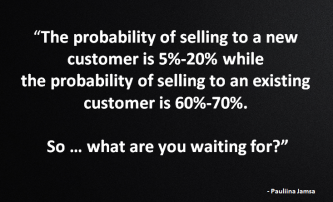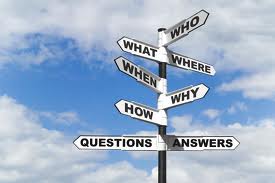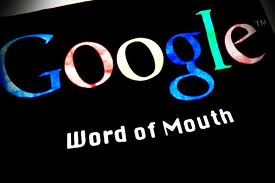If you have ever been in Facebook, you must have “liked” something. Now it is possible to use this well known button also on your own website. According to The Wall Street Journal, in just four months from the launch, “Like buttons” were already used on more than 350.000 websites, which experienced a considerate shift in sales after the implementation of this social plug-in.
What is a social plug-in?
Social plug-in is an initiative from Facebook to allow website owners to integrate their content into Facebook. Long way short, it means that when you start using these plug-ins on your website/blog, whatever interactions your visitors make with the plug-ins will be shown in their Facebook profiles. This means that your visitor’s friends will be able to see what they have done in your page in the Facebook news feed and visitor’s Facebook profile.
Which Social Plug-in to use?
First of all, please note that for your visitors to use these plug-ins, in most of them they need to be logged into Facebook first.
Like button:
One of the most popular and effective plug-ins. The Like button lets the visitor share your content from your site back to their Facebook profile with one click. When the visitors click the button on your site, a story appears in the visitors’ friends’ news feed with a link back to your website. Now this means that their friends may see it and click/like it as well. And so will their friends, and their friends, and so on…
Your page will also appear in the “Likes and Interests” section of the visitor’s Facebook profile, and you have the ability to publish updates to the visitor. Your page will show up in same places that Facebook pages show up around the site e.g. search, and you are able to place targeted ads on people’s profiles who “like” your content.
Once the visitors has told publicly they like your brand, it gives you an opportunity to directly target them with messages or offers and create a loyal customer base.
Find more technical information of the implementation here.
Like box:
The Like Box enables users to like your Facebook Page and view its stream directly. The plug-in is an option for Facebook Page owners to show a feed of information about the page – recent stories, how many users like it, and the previous like button. The difference with the “Like” button is that it creates a more permanent connection between the Facebook user and your Facebook page. This means that all the updates you make in Facebook will be shown in the visitor’s main news feed and increases the possibility of new visits to your site.
The Like Box enables visitors to:
- See how many users already like the page, and which of their friends like it as well
- Read recent posts from the page
- Like the page with one click, without needing to visit the page
Find more technical information of the implementation here.
Recommendations:
The Recommendations plugin gives visitors personalized suggestions for pages on your site they might like. This Plug-in can display personalized recommendations even if the visitor has not logged into your site, because the content is hosted by Facebook. To create these recommendations, the plugin takes in account all the social interactions with URLs from your site. If the person is logged into your site, the plug-in will highlight things his friends have liked/visited.
Find more technical information of the implementation here.
Login button
The Login Button shows profile pictures of the visitor’s friends who have already signed up for your site. You will be able to define how many faces you want to display next to the login button and the plug-in adapts automatically; for example if you specify a maximum of three rows of faces, and the visitor only has only friends to fill two rows, the height of the plug-in will be only what is needed for two rows of faces.
This additional feature can increase your login rates and loyal customer base. If the visitors can see the friends who already have logged in, they are more likely to login as well increasing your database. There is a similar plug-in “Facepile” available.
Find more technical information of the implementation here.
Comments
The Comments plugin lets visitors comment on any content on your site, be it article, photo, section or other kind of content. The visitor can then share the comment on Facebook on their Wall and in their friends’ news feed. This gives brands even more in-depth insight into what interests their potential customers and what issues they should address. Based on these expressed preferences, brands are able to contact these visitors and deliver them targeted messages. Please note: downside here are the Spam and unpleasant/offensive comments.
Find more technical information of the implementation here.
Activity feed:
The Activity Feed plug-in shows the visitors the most interesting activity what their friends are doing on your site, for example when they like content on your site and share it from your site back to Facebook. Again this is hosted by Facebook, so the visitor does not necessarily have to be logged in your site. If a visitor is logged into Facebook, the plug-in highlights content from their friends. If the visitor is logged out, the activity feed will show recommendations from your site, and give the visitor the option to log in to Facebook.
Find more technical information of the implementation here.
Live stream:
This is a great plug-in for a real-time event such as live streaming video for events, concerts or speeches, webcasts, live Web chats with a celebrity, webinars, multiplayer games…the list is endless. Live stream plug-in lets your visitors share activity and comments in real-time during the live event.
Find more technical information of the implementation here.
Before implementing the Social Plug-ins, read what you should do and what you should avoid here.