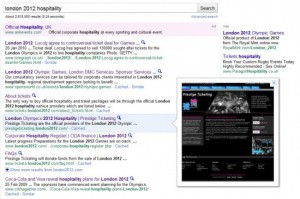 Google has recently launched a new feature called “Instant Previews” and took search to the next level by making it visual. The new feature allows users to have a small graphic preview of the page that appears in the search results without a need to click the actual link.
Google has recently launched a new feature called “Instant Previews” and took search to the next level by making it visual. The new feature allows users to have a small graphic preview of the page that appears in the search results without a need to click the actual link.
The impact of this new functionality on online marketing and SEO strategies is considerable, because it influences users click decisions in a very different way. Giving the user the possibility to preview the page can affect directly the Click-through rate (CTR) and the effectivity of the links – indifferent of the links position in search results itself.
How does it work:
- User clicks once on the magnifying glass next to the title of any search result and a visual overview of the page will appear on the right.
- User can hover the cursor over any other search result to see a preview of the page.
- Users using only keyboard to search can navigate to a result, press the right arrow key to see the preview, and press the down arrow key to keep browsing.
The advantages users have with Google instant preview:
- Quicker result comparison – A visual comparison of search results allows user to quickly hover over previews to see which page looks right.
- More relevant content – Text call outs, in orange, will sometimes highlight where users search terms appear on the webpage so they are able to evaluate if it’s what they are looking for.
- Interaction with the results page – Page previews allow user to see the layout of a webpage before clicking the search result, seeing e.g. how-to-guide, chart, picture, map, list…
- Finding previous results – Returning users who need to find a certain page again are able to see with the preview if any of the results look familiar.
- Avoiding false results – Sometimes the highest search results do not have any content, but contain irrelevant links. With preview user can identify the official websites and other sites with proper content from the false ones.
The search process is also faster. Some websites can take 4-5 seconds to load, but with “Instant Previews” the other result previews are loaded in the background in 10th of a second so the user does not need to wait. This might also signify that user will hover over more search results than previously, which means that more visual websites in lower ranking could start having better CTR than the ones on the top.
There has been a lot of talk about “the death of the design” in the emerge of SEO, but to me it looks like the design is striking back. Content of the website and the key words are still relevant, but if the user is able to flip through previews quickly without bothering to read the search title and text, the visual aspect of the website plays a big part whether he stops and clicks.
The total impact of this new visual search is still to be known, however a lot of companies should re-evaluate the design and lay-out of their website. Unattractive and unprofessional preview can have a very negative effect on the search engine marketing. Even if the website ranks high, users may not click.
For the moment, companies should also avoid flash overlays, because the previewing tools do not seem to read flash and only show a picture of a puzzle in preview. Otherwise there is no problem using flash as long as there is also an html alternative for the page.
However, Google has confirmed their engineers are trying to fix this problem as soon as possible:
“This is a temporary issue that we’re working to fix. Currently, some videos or Flash content in previews appear as a “puzzle piece” icon or a black square. We’re working on rendering these rich content types accurately. So we hope webmasters aren’t rushing to get rid of Flash – this is temporary!” says Google spokesperson Courtney Hohne.
You can see the introductory video here.







